First we need to download the RCU repository creation utility and install a MDS repository in a Oracle Database.
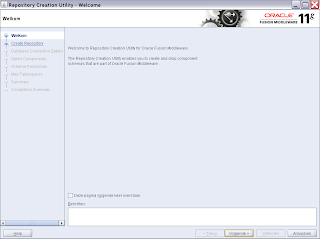
Use a sysdba account
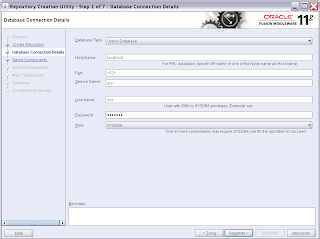
We only have to select the Metadata Services and provide a prefix
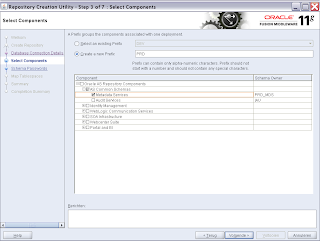
Next we need to install Weblogic with the Soa, Webcenter or Application development runtime extension. This extension gives us the Enterprise Manager website where we can configure the MDS repository. Select your Weblogic domain and select the MDS menu option
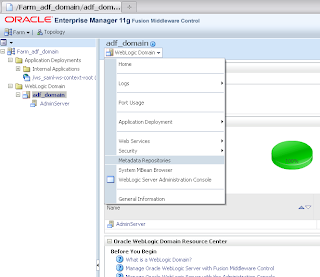
Register the just created MDS repository. In my case I will call this repository adf
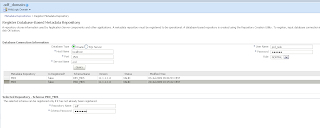
The EM website automatically create a datasource which we can use later.

If we have an ADF application with customizations and we deploy this to the Weblogic Server then JDeveloper detects the MDS repository
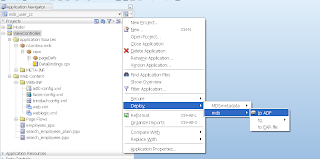
JDeveloper automatically creates a new MDS partition and uses your ear deployment name as partition name. It also uses the just created datasource to fill the MDS database. Just press deploy
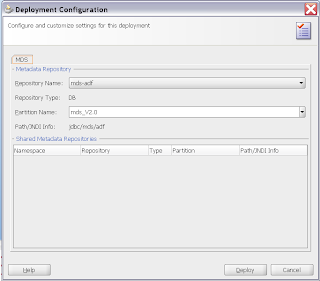
When we go back to the EM website we can see the just created MDS partition.
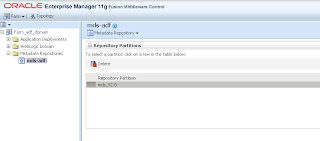
The EM website also provides MBeans with some MDS operations.

For example we can query the partitions of a MDS repository
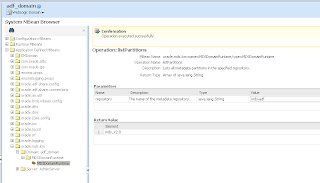
When we select our just deployed ADF application and go to the MDS menu option, we can administer the MDS partition of this application.
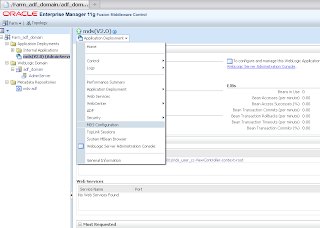
We can export the MDS customization and import this to a different Weblogic server which has the same ADF application.

At last we can take a look at the MDS repository, here we can see that all the customizations entries are registered in the database. But the customizations xml are still located on the server, a bit strange I would suspect that with a MDS repository in the database that everything is loaded in the database
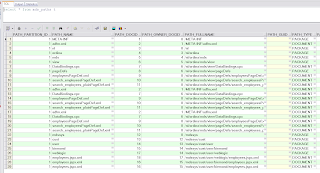
No comments:
Post a Comment